Dalarna University has several wireless networks. The network students and staff should use is called eduroam. To connect to the eduroam network, you need to perform a so-called "onboarding" of your device (phone, tablet or laptop).
When onboarding, a certificate will be installed on your device. This certificate allows you to use the eduroam network both at Dalarna University, as well as in many other places in Sweden and internationally. Eduroam is available at all Swedish higher education institutions (and many foreign ones), as well as at many train stations, airports and health centres/hospitals.
To complete the onboarding, you must be connected to a network of internet access. If you are at Dalarna University campus, you can connect your device to the special onboarding network located in our premises, named onboard. Once you've connected to a network and browsed to onboard.du.se, just follow the instructions.
Connection guides
More detailed instructions for specific device types can be found below:
Windows 11 - https://faq.du.se/kb/eduroam-win11

Windows 10 - https://faq.du.se/kb/eduroam-w10

iOS (iPhone and iPad) - https://faq.du.se/kb/eduroam-ios
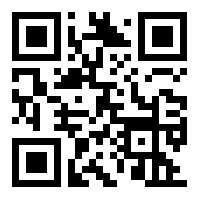
Mac - https://faq.du.se/kb/eduroam-mac

Android - https://faq.du.se/kb/eduroam-android

ChromeOS (Chromebooks) - https://faq.du.se/kb/eduroam-chromeos

Need more help connecting?
If you need help, you can send an email to support@du.se, call 023-778000 or visit Servicecenter (reception).
For those who want to know a little more about eduroam
Eduroam is a secure and free wireless internet for all researchers, teachers, students and other employees in higher education sweden. Eduroam is an international collaboration that makes it easy to use wireless networks at universities and colleges all over the world and in Sweden even in some public places such as airports, hotels and railway stations. More information about eduroam: https://www.sunet.se/eduroam/ 