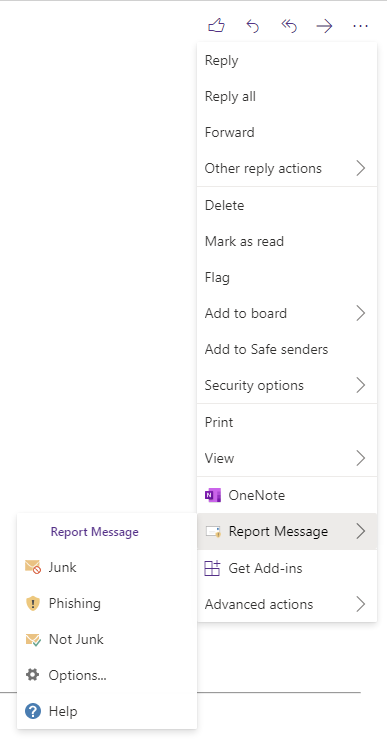We, at the Office of IT and Digital Infrastructure, do everything to ensure that you avoid these messages, but sometimes errors are made in spam filtering.
It is important to report inaccuracies, both real emails that have ended up in the spam and spam that have been missed, because the spam filter uses that information to learn all the time. Below you will read how to report any inaccuracies.
Report a message in Outlook
If you use Outlook to read your email, you can easily report a message as "spam" or "phishing" and then the information will be sent to Microsoft. This way you will help improve filtering in the future.
To report a message in Outlook, click the "Report Message" button.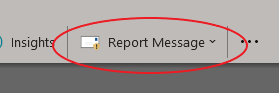
And then tap "Spam" or "Phishing," depending on what you want to report.
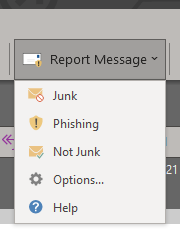
Report a message in Office.du.se
If you read your email via https://office.du.se, you can mark the message as "Spam" or "Phishing". By doing this, you will help improve filtering in the future.
- Click on the 3 dots of mailets in the higher corner
- Click Report Message
Select "Spam" or "Phishing", depending on what you want to report. (see image below)