Windows 11 is the latest version of Microsoft's Windows operating system. It was released in October 2021 and succeeded Windows 10 which has been around since 2015 and will be discontinued in 2025. In the near future, we will upgrade large parts of Dalarna University's computers from Windows 10 to Windows 11.
Why is the upgrade to Windows 11 happening?
The main reason for the upgrade is that in October 2025, Microsoft will end support for Windows 10. On top of that, Windows 11 has higher IT security and better performance. On top of that, Windows 11 has a new design that is appreciated by many.
Get started with Windows 11:
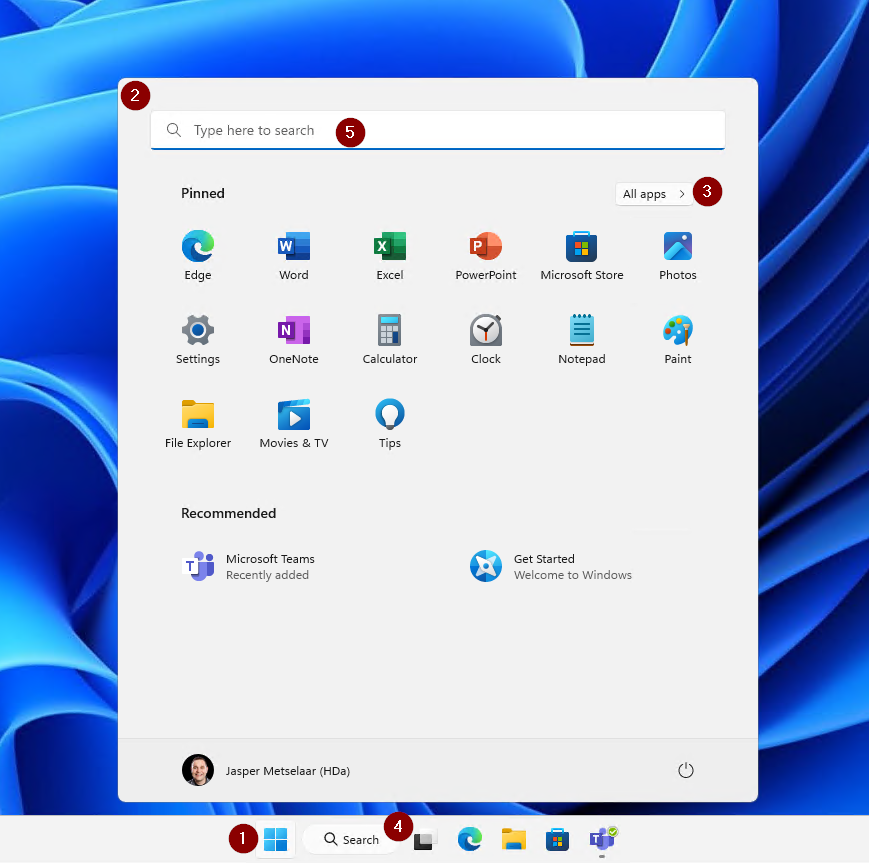
That said, Windows 11 has a slightly different look. Here's a quick runthrough to what you see on the screen.
The Start button (1) is the square button that used to be located at the bottom left of the screen, but has now become centered. When you click on it, the Start Menu (2) will open. If you press All Apps (3), you will get an alphabetical list of all the apps (programs) installed on your computer.
Another important tool is Search (4), i.e. the small magnifying glass next to the Start button. Search searches your apps, documents, settings, and even the web. You can also search directly from the search box in the Start menu (5).
Where can I find my documents
With Windows 11, the default storage location for "My Documents" has also been moved to OneDrive. More info about this can be found here: I have Windows 11 on my computer. Where are my (old) files? - faq.du.se
Further information:
Visit the Microsoft website to find easy-to-follow guides and helpful videos to help you get started with Windows 11: Meet Windows 11 - Microsoft Support
Need help?
Of course, if you need help with Windows 11, you can always contact support@du.se