Windows and other programs on your computer are automatically updated periodically.
Updates are automatically downloaded by your computer and you will receive a reminder when it is time to install them.
Below you will see an example of such a message:

When you need to restart your computer, you will also see the following icon in the lower-right corner of the screen: 
We recommend that you restart your computer as soon as you have the opportunity, for example during lunch or at the end of the day.
You can also start installation via the On/Off button in the start menu.
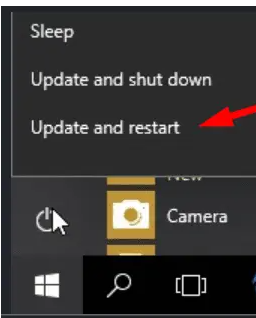 S
S
NB! When your computer starts installing updates, you cannot cancel
We recommend that you select "Refresh and Restart" when you can be without your computer for a while. If many updates are needed on your computer, it may take a long time to boot or restart. It can take from a few minutes to a couple of hours.
Don't wait too long!
If you ignore the message for a longer period of time, your computer will eventually restart automatically. This may happen at a time when it doesn't suit you as well.