Change the default browser (Windows 10)
When you click on links, in an email for instance, the link automatically opens in the browser that is set as default. This may not be your browser of choice. If you want to change the default browser, follow these steps:
- Go to Settings.
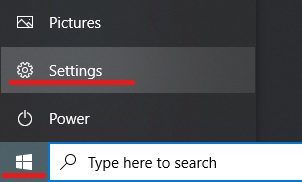
- Click on Apps.
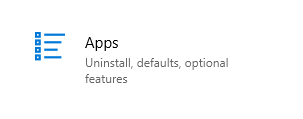
- Click on Default Apps.
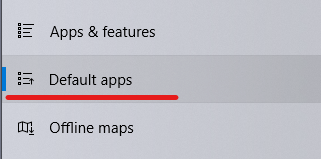
- Click on the browser currently listed under Web browser to access the list of browsers you can choose from. The browser showing under Web browser is your default browser.
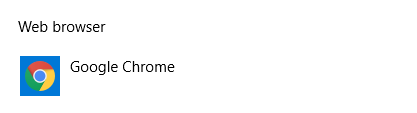
This article helped me!
Message