Why do I get the following message when I start Outlook: "Outlook closed while there were open items."
In the latest Microsoft Office update, Microsoft has added a feature that reopens mail or calendar bookings that you were open when you last closed Outlook. You will receive the following message:
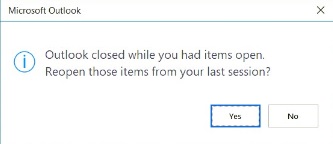
If you click Yes, Outlook will reopen your "open" emails or bookings. If you select No, nothing happens.
If you want to avoid this question, there are 2 options described below.
Option 1
Close all Outlook windows before you shut down Outlook itself.
Option 2
To change the start-up setting, click File > Options
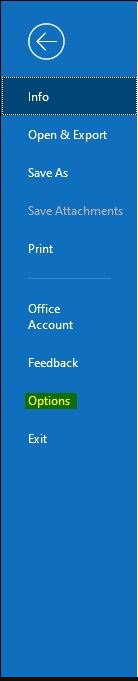
Then, under Start Options,select Never reopen previous items .

After that, click OK.
This article helped me!
Message