How do I get a new password for my student account?
On the page Electronic Identity - Högskolan Dalarna (du.se), you will find information about your Digital Identity (account). Here you can also change or get a new password.
To do so, please follow the following steps:
- Navigate to Electronic Identity - Högskolan Dalarna (du.se)
- Select Forgot Password if you've forgotten your existing password or Manage Identity to change your existing password.
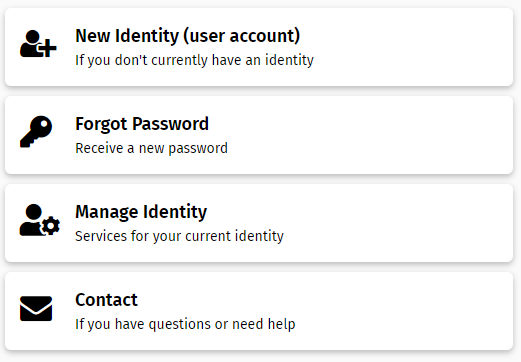
If you have selected Forgot Password
- Choose your method of identification
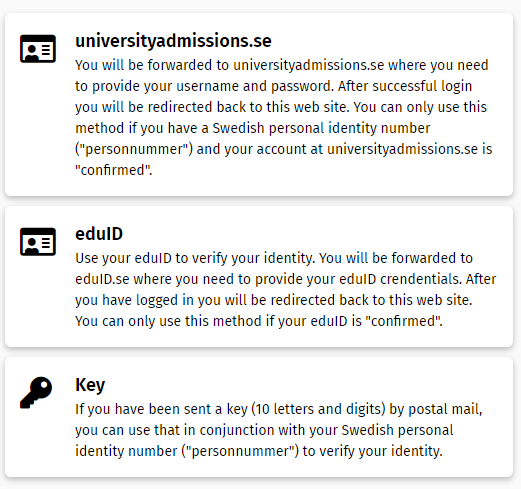
- Your username along with a new password will appear on the page.
- To make sure that your password is updated in all our systems, please wait about 5 minutes before trying to log in.
If you selected Manage Identity
- Log in as usual
- Select Change Password
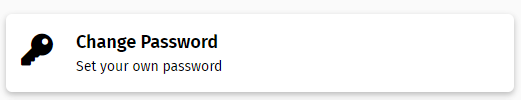
- Enter your current password and your new password (2 times) and click Save
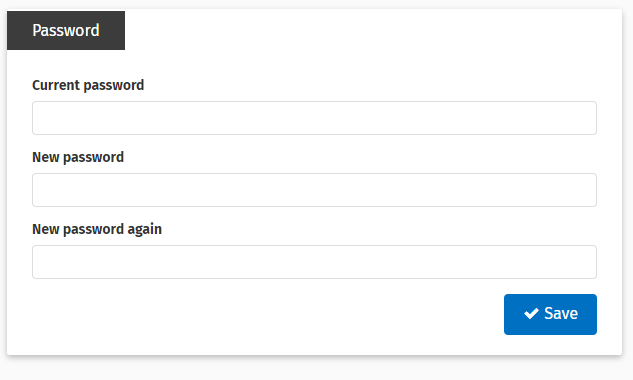
This article helped me!
Message