How do I use Outlook's conversation view?
By default, when you add your Account Outlook, your messages appear in conversations. A conversation includes all messages in the same thread with the same subject line.
If you don't want to use this feature, turn it off by selecting View > Current View > Show as Conversations from an email folder, such as your Inbox . Here you can turn conversation mode on or off.
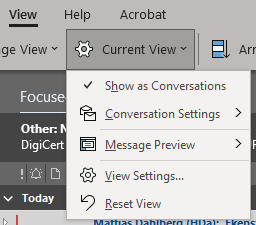
Under View > Current view > Conversation Settings, you can also make some settings to better suit your preferences.
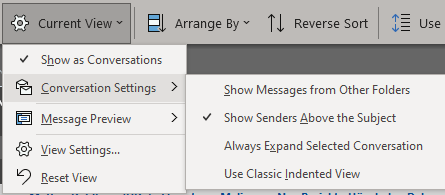
For more information, see: View email messages by conversation (microsoft.com)
This article helped me!
Message