How do I connect to Eduroam with Linux?
Note: Dalarna University has no support for eduroam on Linux and we cannot guarantee that this will work for either Ubuntu or other distributions.
-
Connect to our wireless network "Onboard"
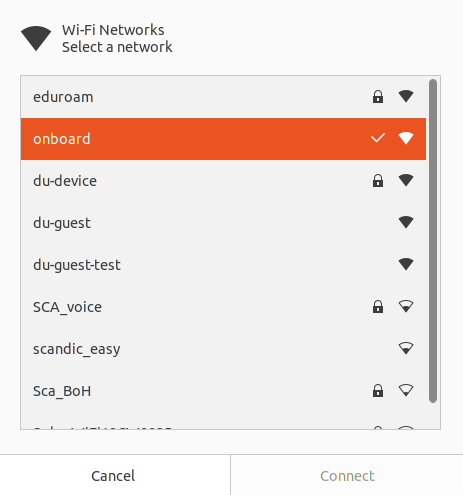
-
Go to https://onboard.du.se and log in with your details.
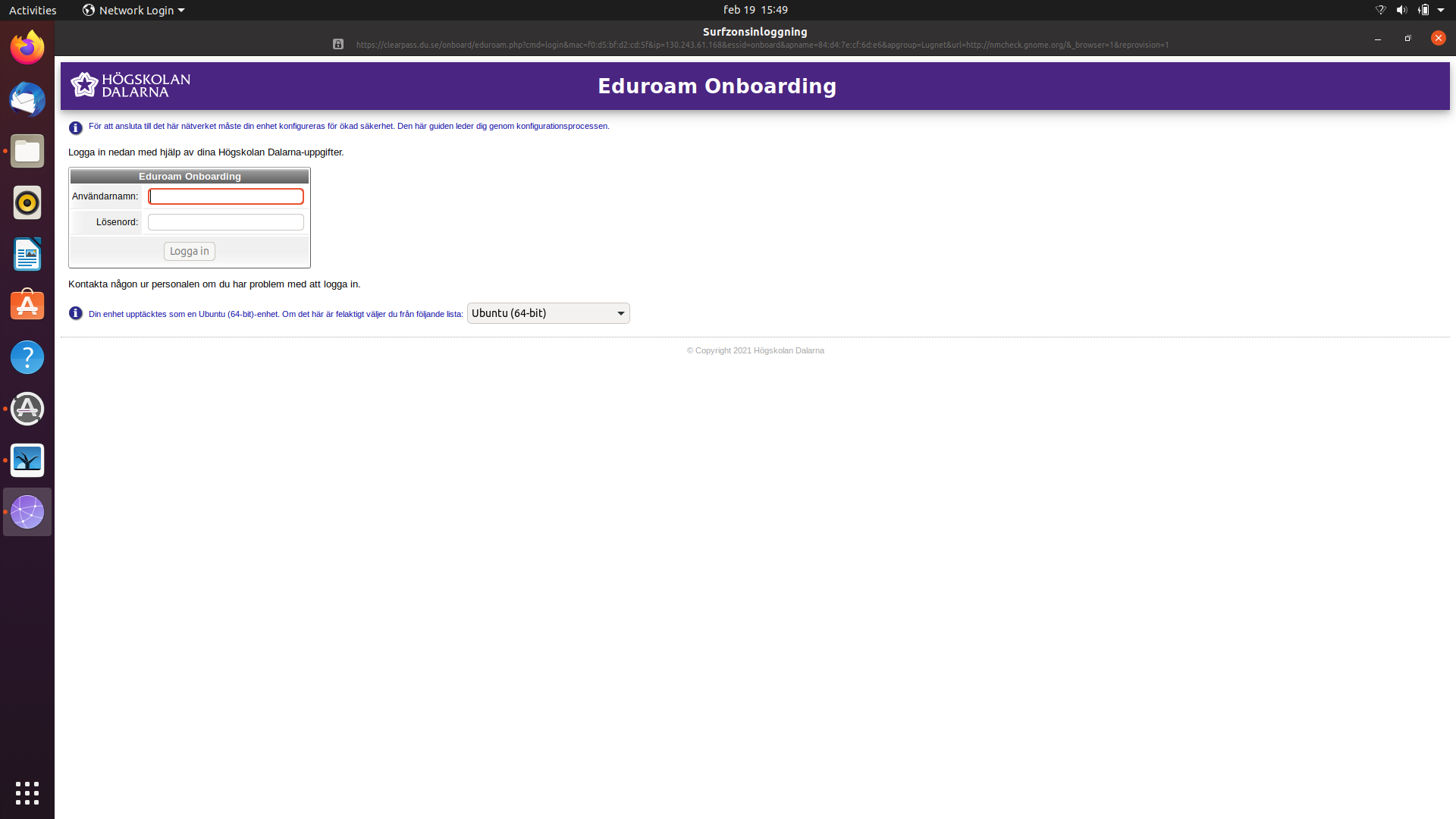
-
Download Quickconnect and note the path you saved it to.
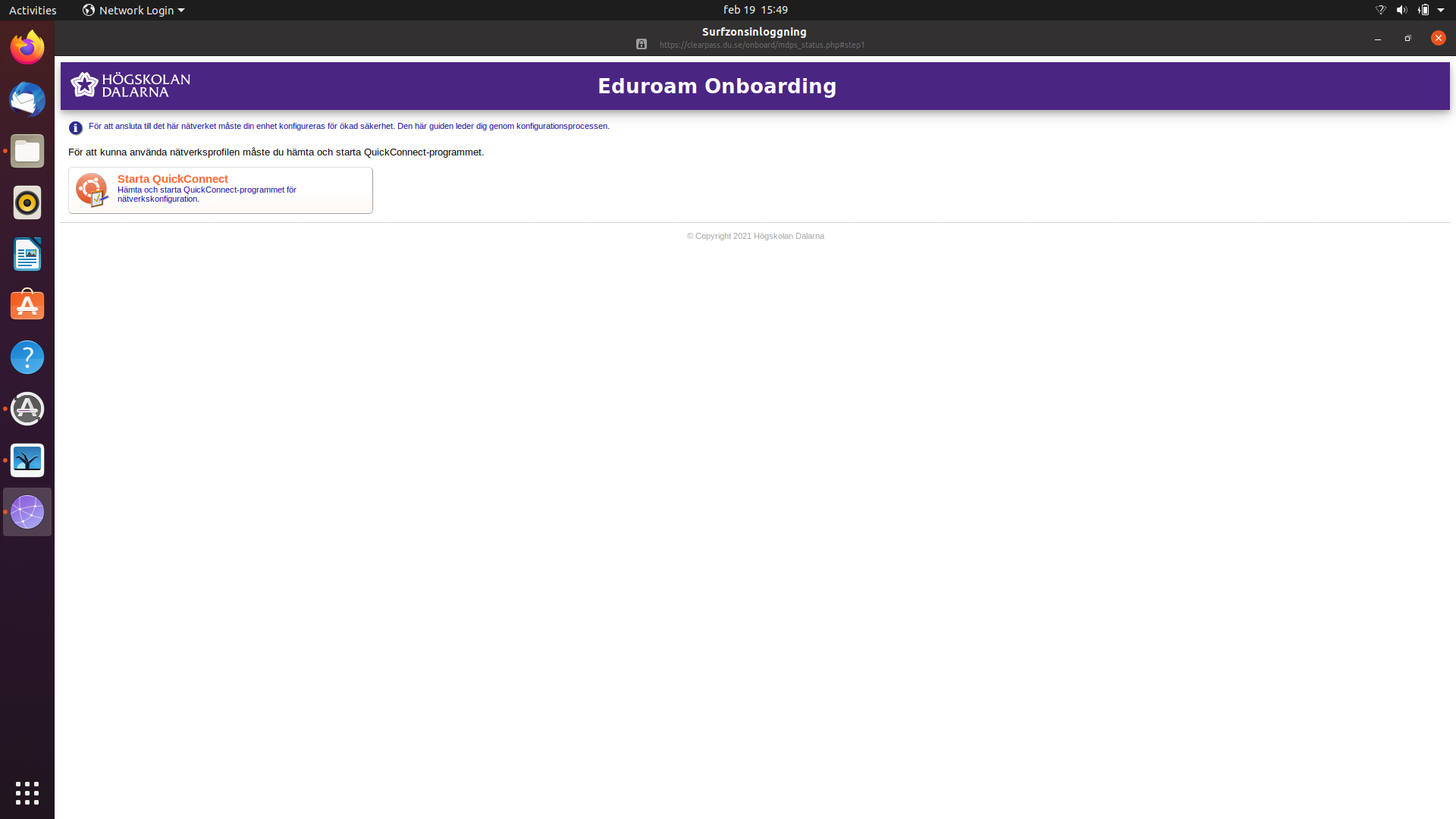
-
Open the terminal and type: sudo sh ~/PATH/ArubaQuickConnect.sh
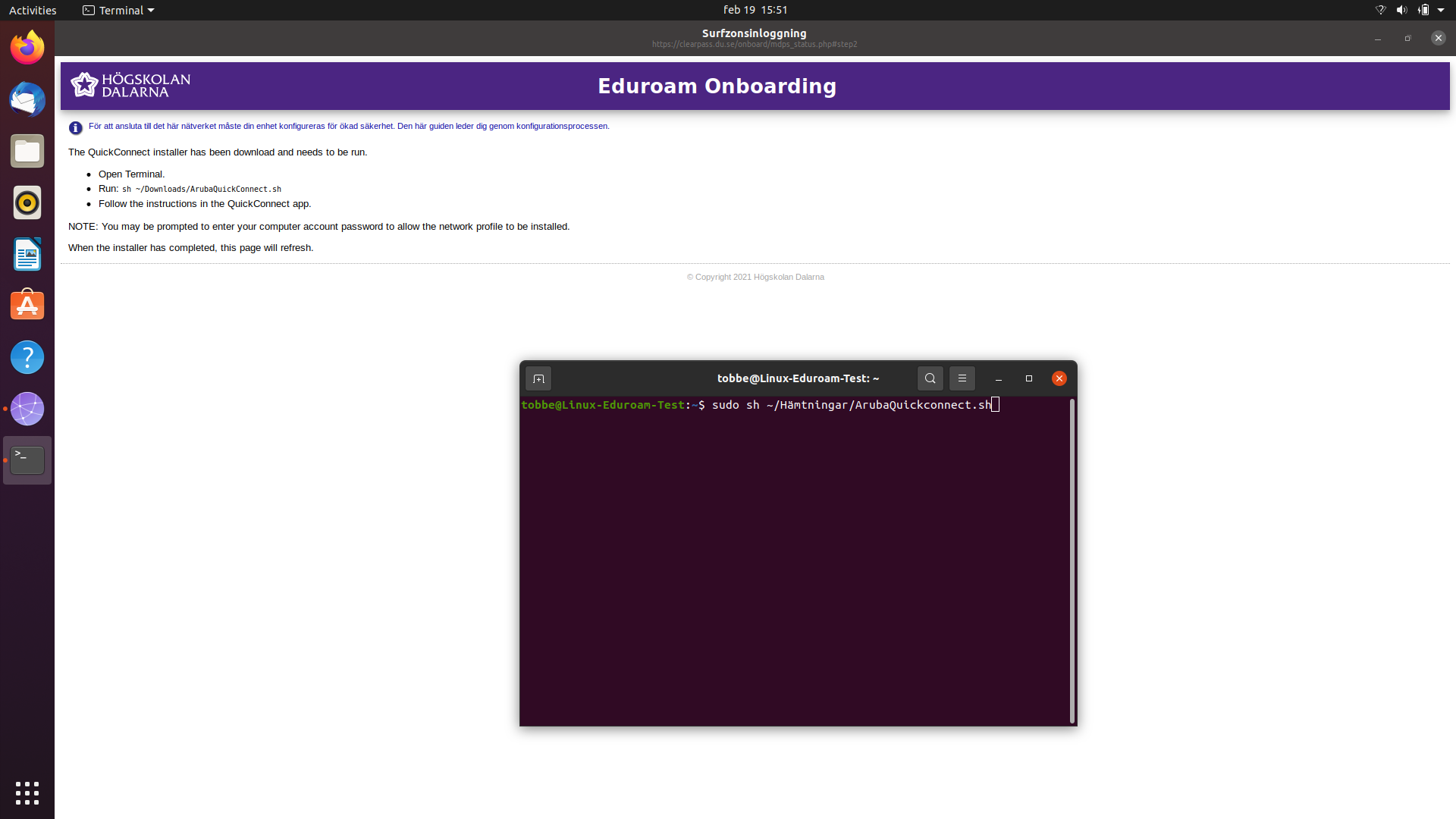
-
Follow the instructions in Quickconnect until it says you're done. If you are not connected to Eduroam, you can do so manually and then "forget" the Onboard network.
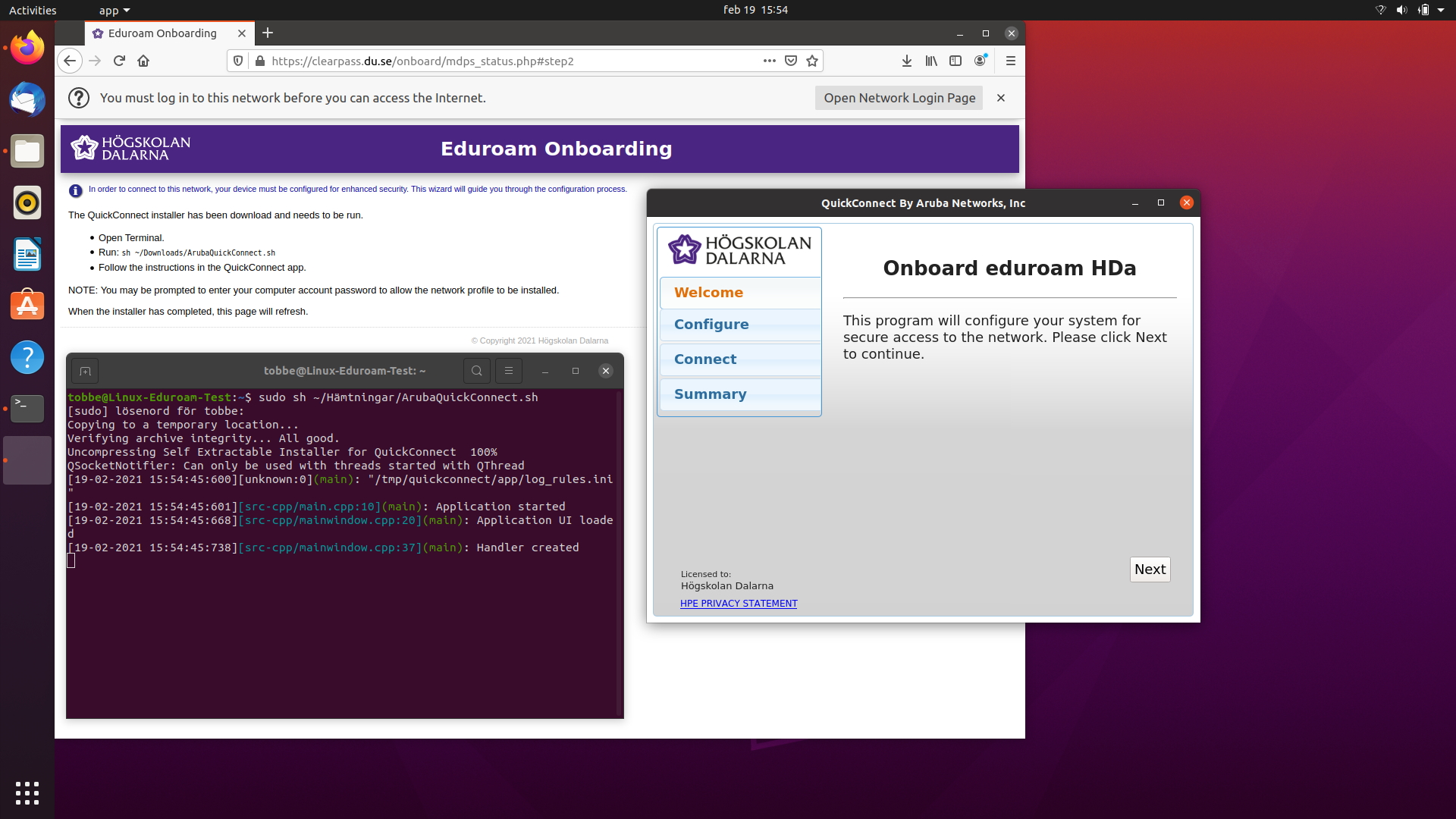
This article helped me!
Message