I'm going to start using Outlook (desktop app). What do I need to do?
Getting started with Outlook is easy:
- Start the Outlook program.
- In the window that comes up - enter your email address and click Connect (alternatively Connect)
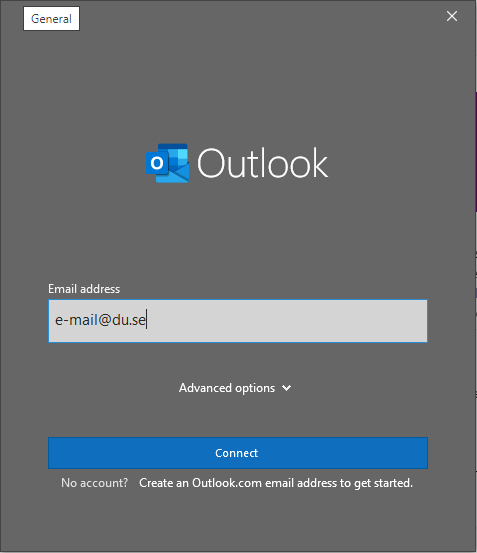
- In the next screen, click Done (if you don't want to use Outlook on your mobile phone, you can check out "Install Outlook Mobile on my phone too")
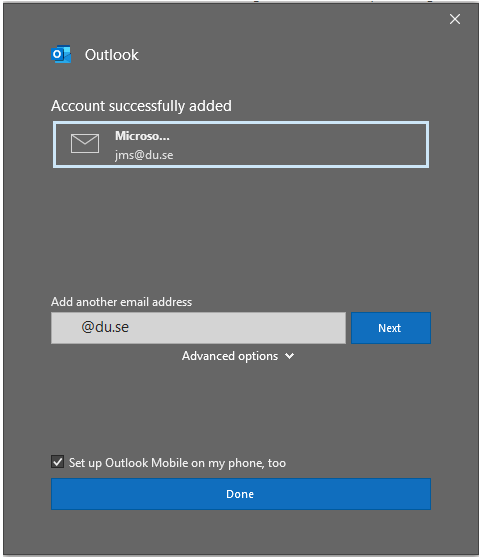
- Your Email inbox is now being downloaded.
This may take a while depending on your mailbox size.
Learn more about Outlook
To learn more about Outlook, we recommend starting with Microsoft's excellent Outlook guides.
This article helped me!
Message