How do I avoid receiving another call when I'm already in an ongoing call/meeting?
If you want to avoid getting a second call when you're busy in Teams, you can change your call settings. You can choose to send all incoming calls to voicemail, to another person, or to a call answer. You can also set a schedule for when you want silent mode on. To change your call settings, follow these steps:
- Open the Teams app and click the 3 dots next to your profile picture in the top right corner
- Click Settings, and then click Calls.
- Under the Call answering rules section, you can choose what to do with incoming calls when you're busy on another call. Select Play a busy signal
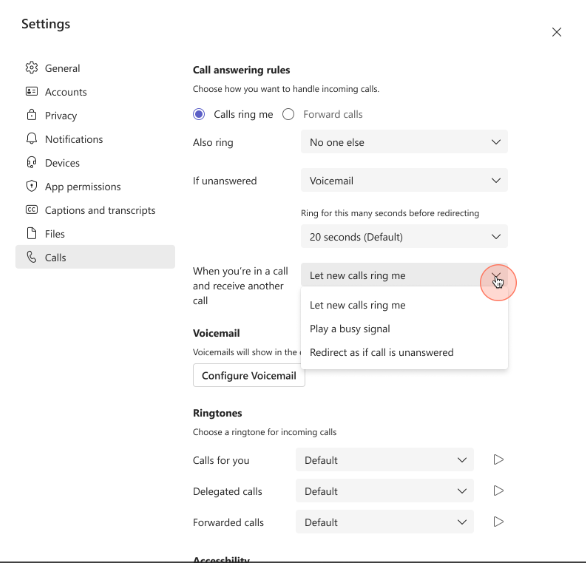
- Close the settings window.
When a person tries to call you, they'll see the following message: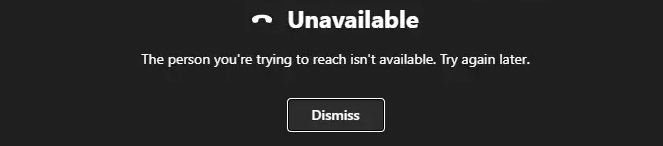
This article helped me!
Message