How to join a public team in Microsoft Teams
In teams, there are public teams that all users can join. Among other things, we have a number of interest groups that anyone can participate in.
In the Teams client, tap "Join or create a team" located in the bottom left

Then you get to a page where you can end up with a team where you know the code or you can search for a team.
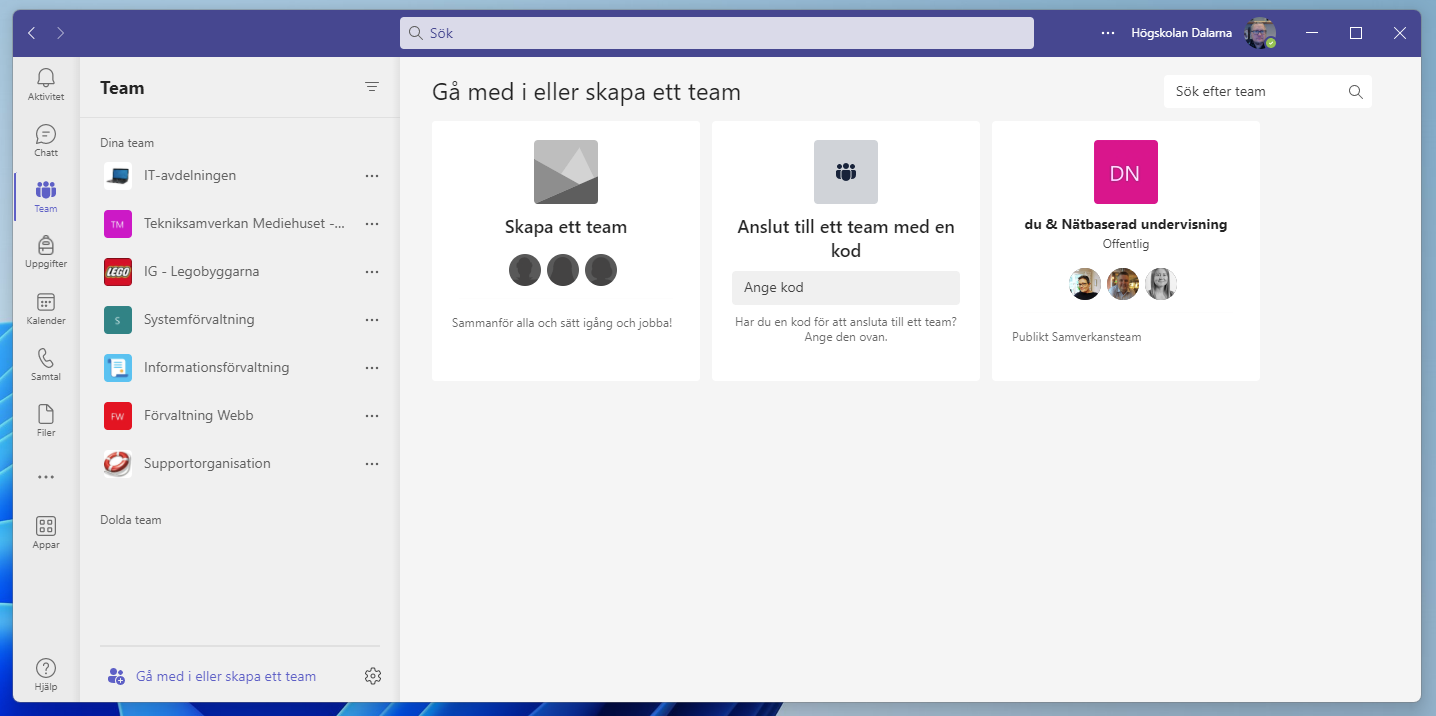
If you then click in the box "Search for teams" in the upper right and type IG and press return you will see the interest groups you are not yet a member of
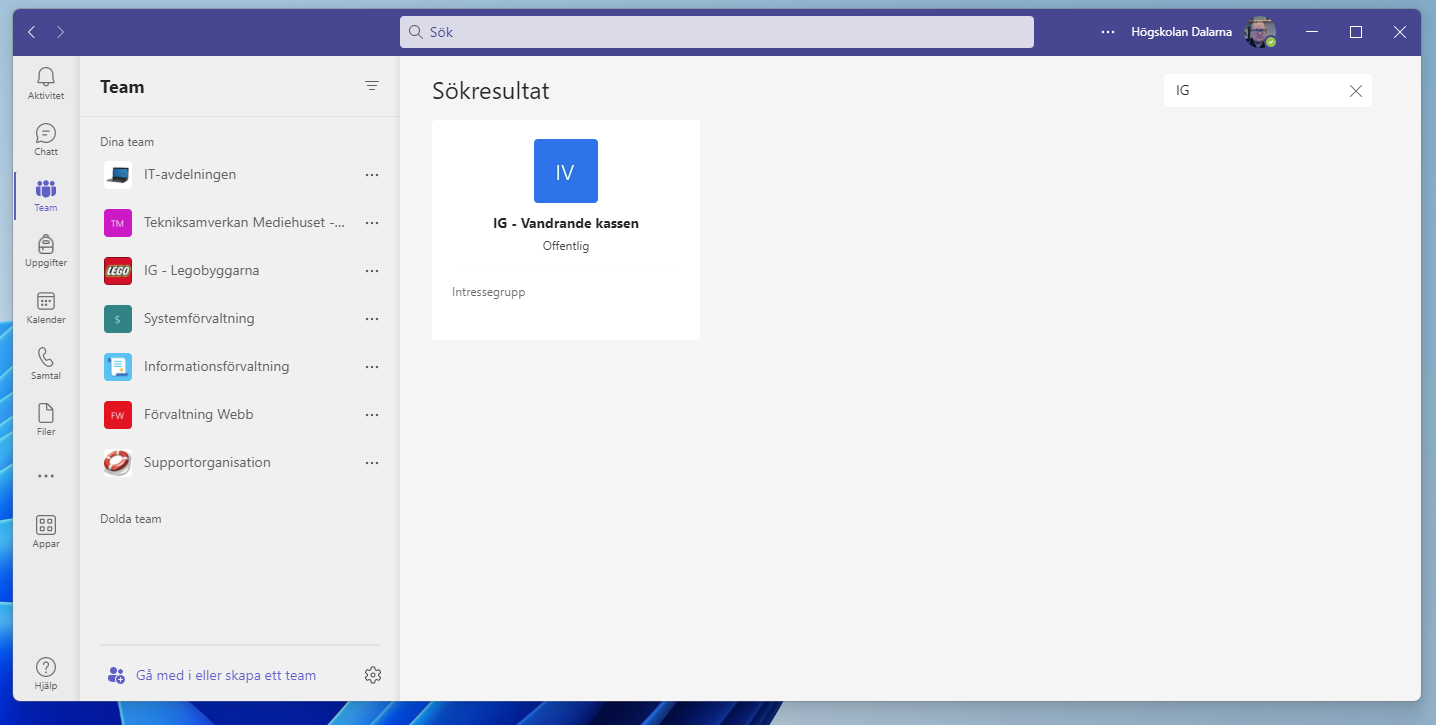
Then just tap "Connect to teams"
One can also create a team code and publish it. If you received the code, you can just set it to the team you want to join:
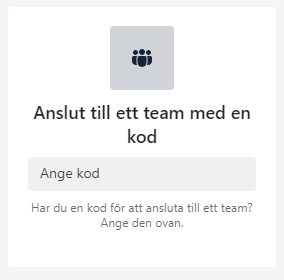
This article helped me!
Message