How do I update Windows?
Microsoft regularly releases Windows updates. If you haven't updated your computer in a long time, it can sometimes cause problems for some programs.
See below for how to update your computer:
- Tap the Start button (Windows icon) in the lower left corner and then the gear icon (Settings)
- Select Update & Security -> Windows Update
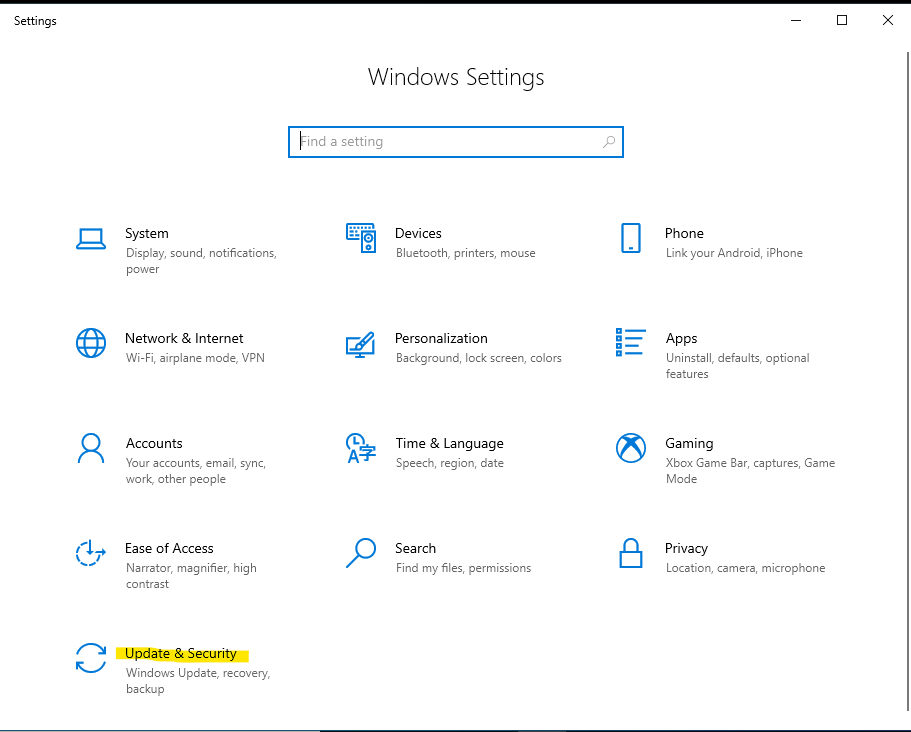
- Sometimes it says that there are no updates even though it does, so it's a good habit to go in here and search for new ones. When all updates are complete, you may need to restart your computer.
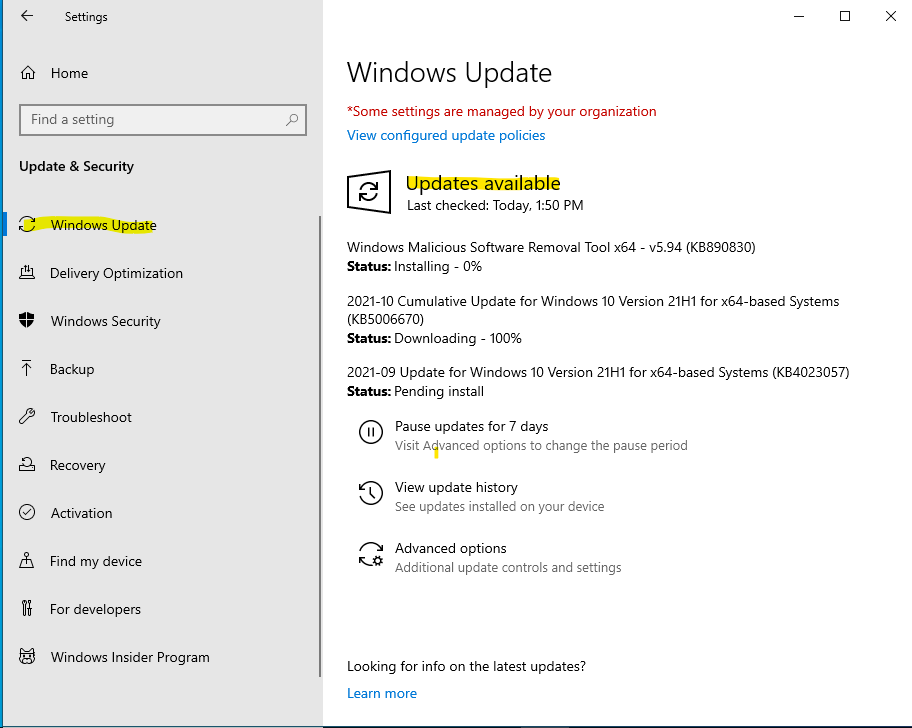
This article helped me!
Message