Because software is constantly evolving and new security holes are constantly being discovered in programs you use daily, these programs need to be updated. Most often, these updates take place in the background and you don't notice anything when it happens. However, if you are using the application when installing the update, you may need to close down the application in order for the installation to be done. If that's the case ou will get an information box that informs you about this. (see below for an example)
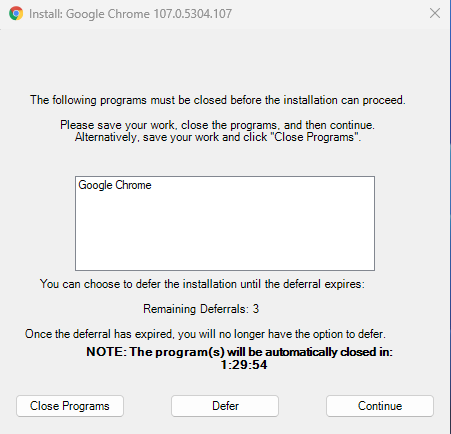
When you get this pop-up, you have 3 choices:
- Save your work (if necessary) and click Close Applications - The application will be closed and the installation will continue.
- Defer the update by clicking Defer - If the time limit for the installation does not suit you, you can postpone the installation to a later time. You can do this max 3 times.
- Save your work (if necessary) and close the program yourself, after that you can click Continue - the installation will check that the application has really ended, and then the installation will continue.
But these updates come way too often and bother me in my work. Can't you update less often?
No one would be happier than us if we could do that, because it would save us a lot of work and time. Unfortunately, it's not that simple.
The applications that are updated most frequently are popular browsers and programs such as Zoom. The reason that these are updated frequently, sometimes several times per week, is that security flaws are constantly being found in these software. These security flaws can cause, for example, criminals to:
- get over your account
- can steal/lock/encrypt/destroy your files
- get further access to the University's infrastructure
- steal/lock/encrypt/destroy data for the University's network. This also includes research data, data used in teaching.
In order to reduce the risk that you or the University will be a victim of one or more of the above disasters, it is extremely important that (security) updates are installed promptly.
Some tips to avoid these disturbing pop-ups
Despite the above, there are a few things you can do yourself to reduce the number of disturbing pop-ups.
- Use Microsoft Edge instead of Chrome or Firefox
Microsoft Edge is based on the same browser as Chrome and works at least as well. Since Edge is highly integrated with Windows, it is updated in a different way, which does not entail annoying pop-ups.
- Close applications when not using them
Closing programs when you're not using them is always a good idea. All running applications take performance from your computer. The fewer applications you run at the same time, the better performance you get in the applications you actually use. In addition, it is possible to update applications that are not running without disturbing you. - Start your computer a little before starting work
To reduce the impact, we try to install updates outside of business hours (usually after 8:00 pm), but since many computers are turned off at that point, updates usually come fairly quickly after you start the computer. Therefore, if you have the opportunity, it may be a good idea to start your computer some time before you start working with it.