How do I recover deleted files in Teams?
Microsoft Teams has a recycle bin where deleted files a stored for a 30-day period, currently this recycle bin is only available via the web.
- Go to the channel, select Files, and then Open in Sharepoint.
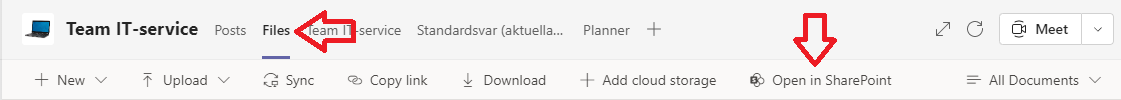
- Select Recycle bin in the left panel.
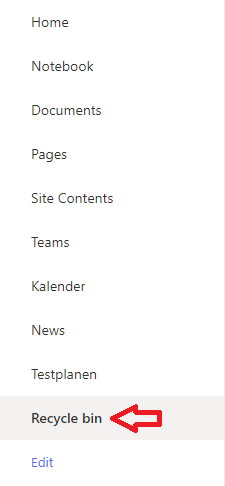
- Select the file you want to restore, and then click Restore.
Note that the files in the Recycle Bin are deleted files from all channels in the team.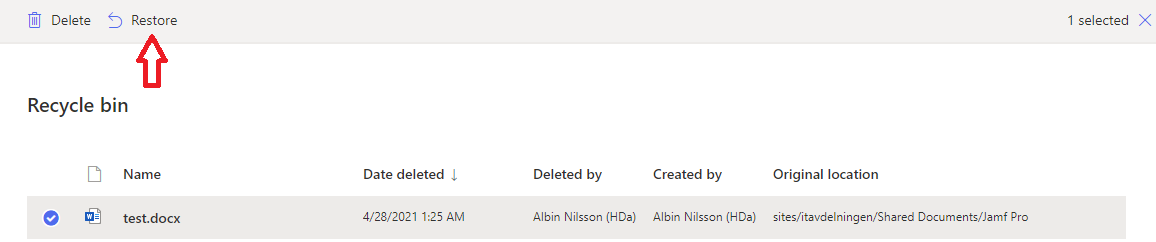
This article helped me!
Message