How do I change the default font and size of messages in Outlook?
To change the default font in new email messages, do the following:
- Select File > Options
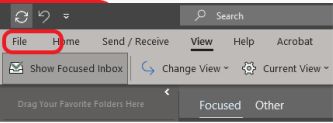
- Click Mail > Stationery and Fonts...
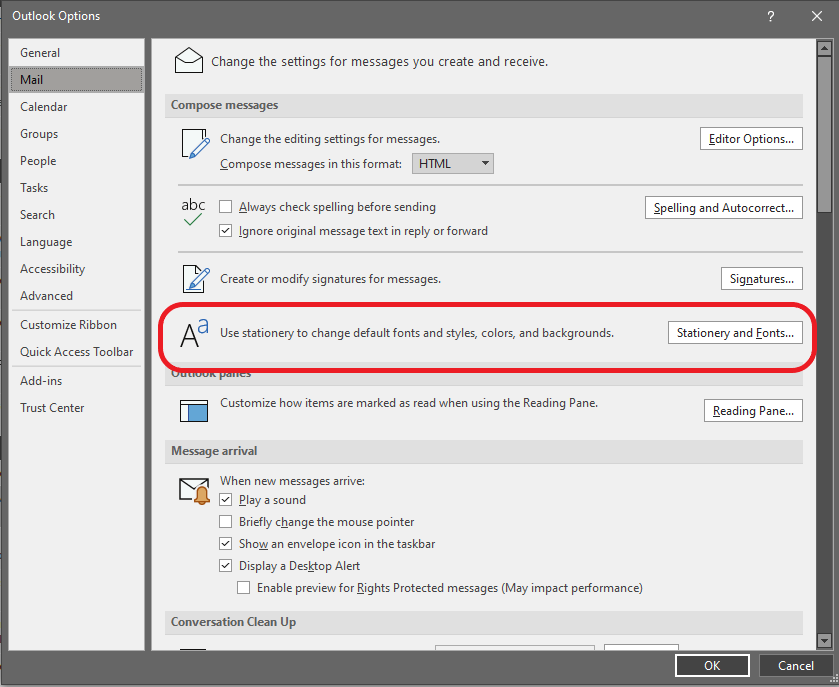
- Under New mail messages, select Font...
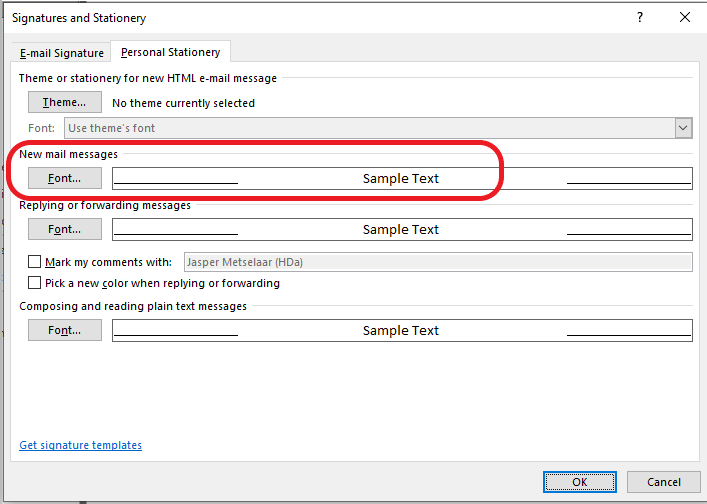
- Here you can, among other things, change the font and size
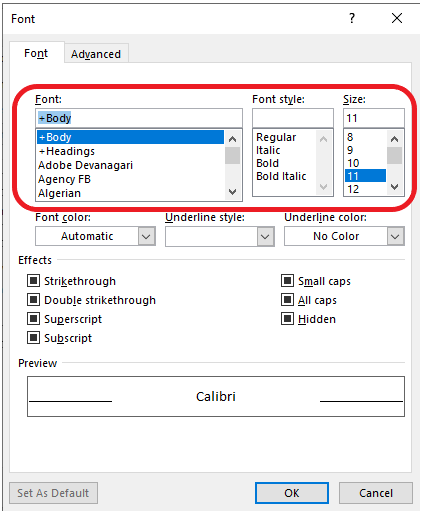
- Do the same for Replying and forwarding messages.
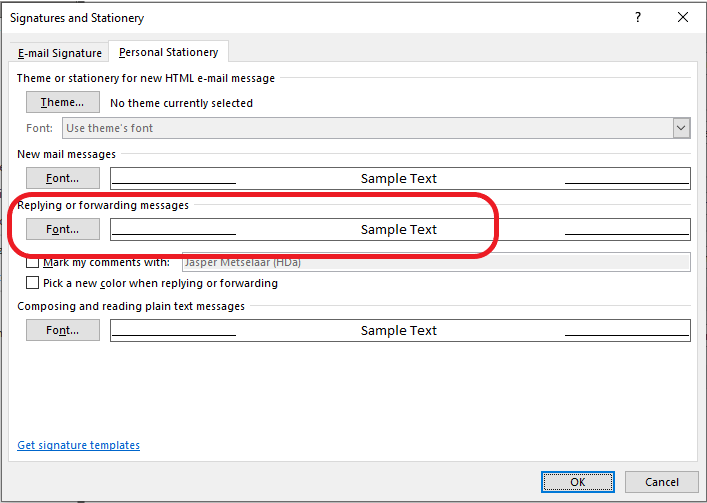
This article helped me!
Message