Open Office files in Learn using the Microsoft Edge browser
You can do it in two ways:
1. a) Right-click the file
b) Select Save Link as
c) Save the file to any location on your computer
d) Now the file appears as downloaded in Microsoft Edge and you can open it
2. a) Go to settings in Microsoft Edge via the three piers in the top right (See figure 1)
Figure 1:
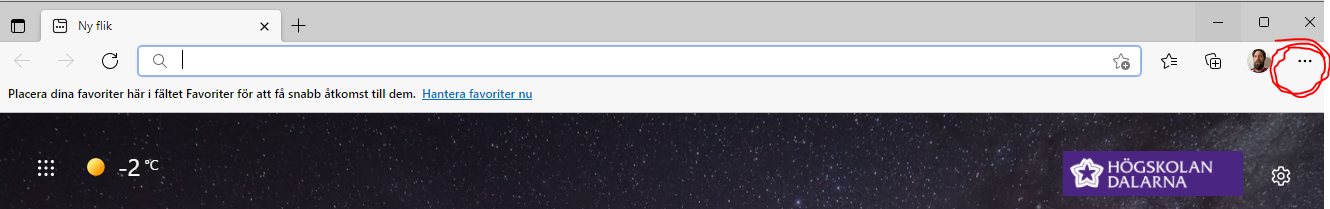
b) Then select the settings for downloads and turn off Microsoft Edge opening Office files in the browser (See Figure 2)
Figure 2:
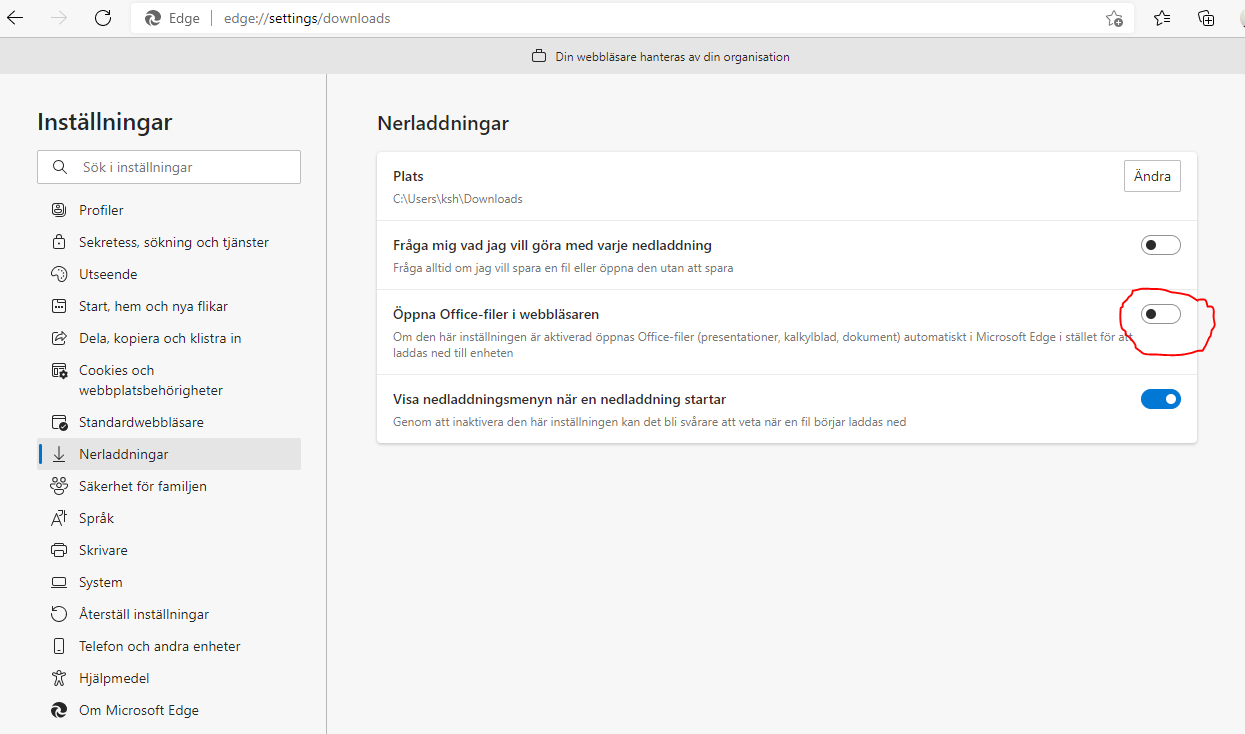
This article helped me!
Message