How do I create a personal Template in Word
Microsofts Guide: Create a template - Microsoft Support
To be able to follow Microsofts Guide on how to create a personal Template in Word we first have to set a "Default personal template location".
Open Word, go to "File", "Options" and then "Save".
Here we need to set the "Default personal template location", copy the path from "Default file location" and paste it as "Default personal template location".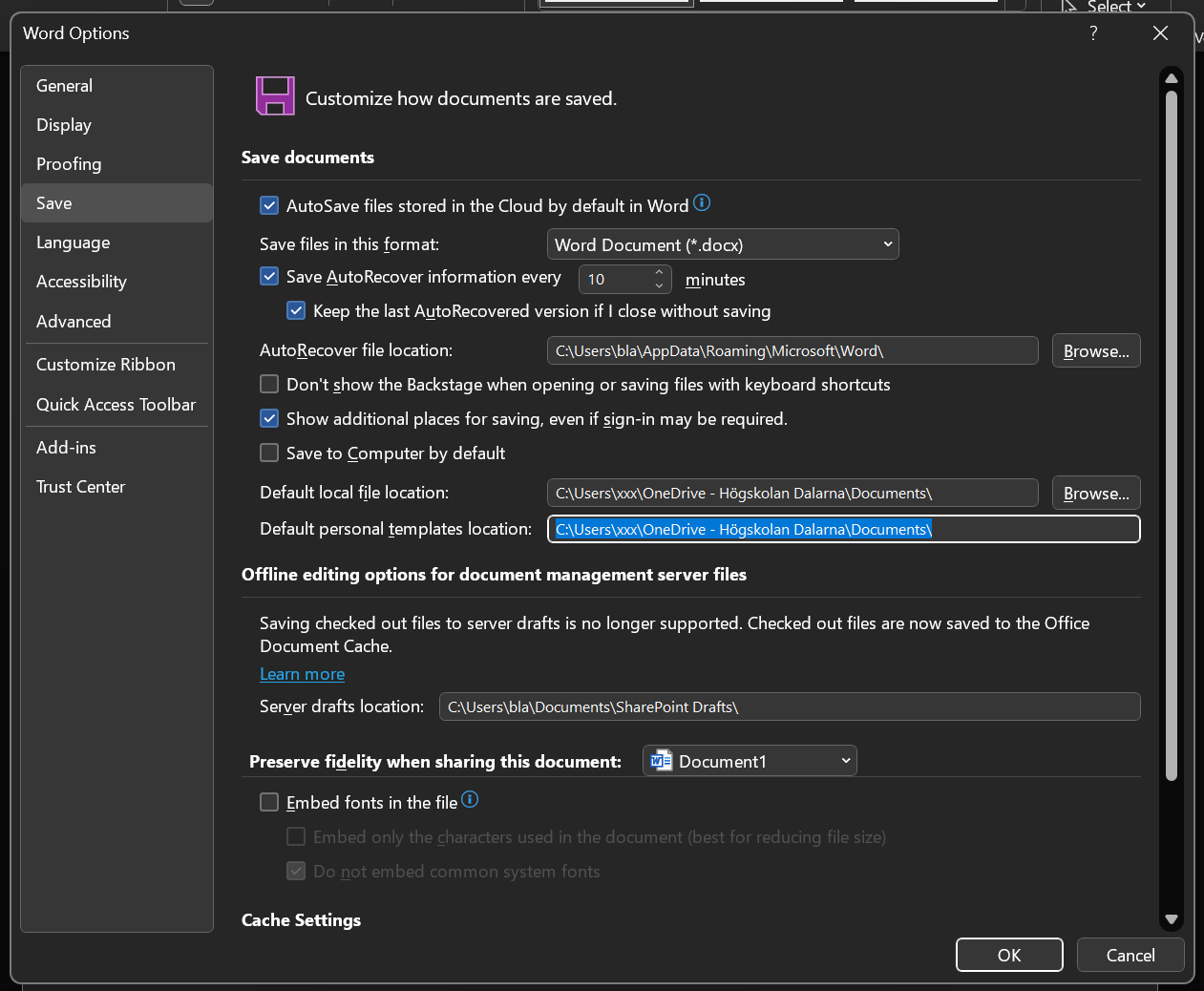
Now we can see the "Personal" option under "New"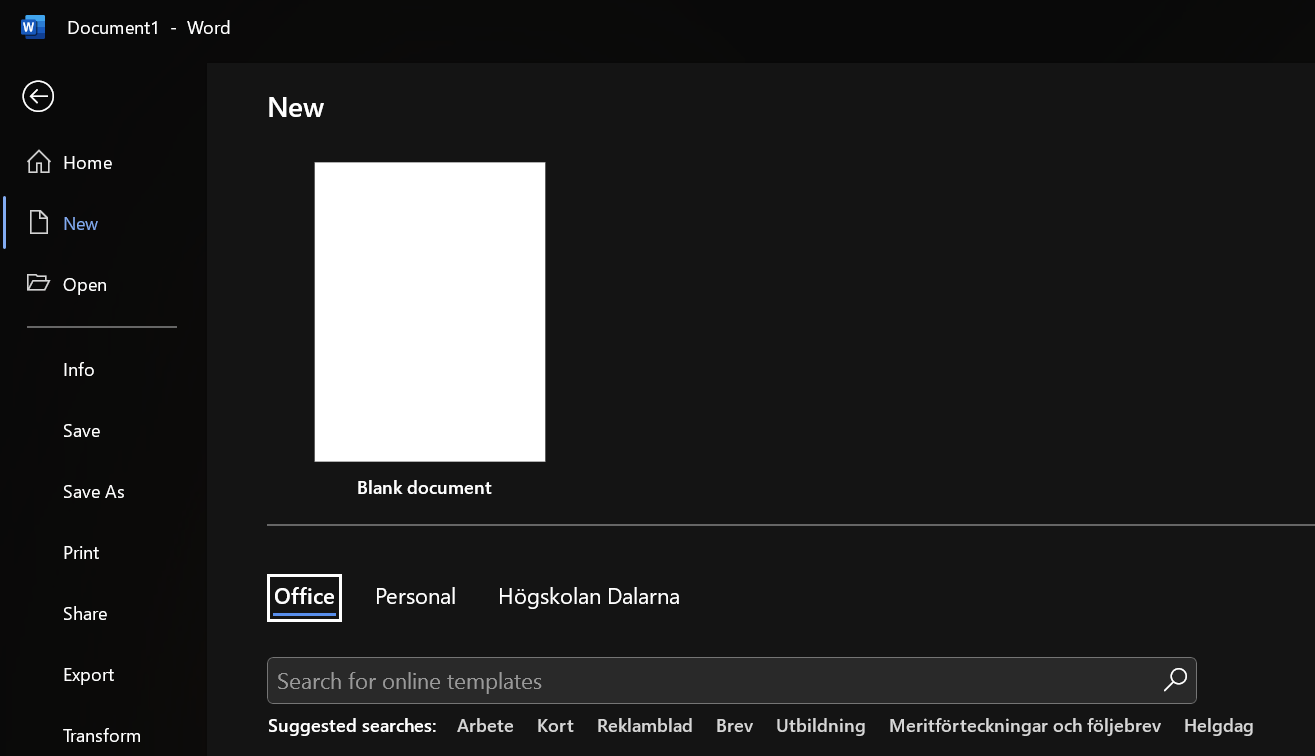
This article helped me!
Message