How do I add an extra email account to Outlook (Android)?
Outlook (and most other email clients) can manage multiple email accounts. If you need to manage email for two (or more) email accounts, you can add more accounts to your Outlook client.
To add an additional email account to Outlook, follow the steps below:
- Click your picture (or initials) next Inbox
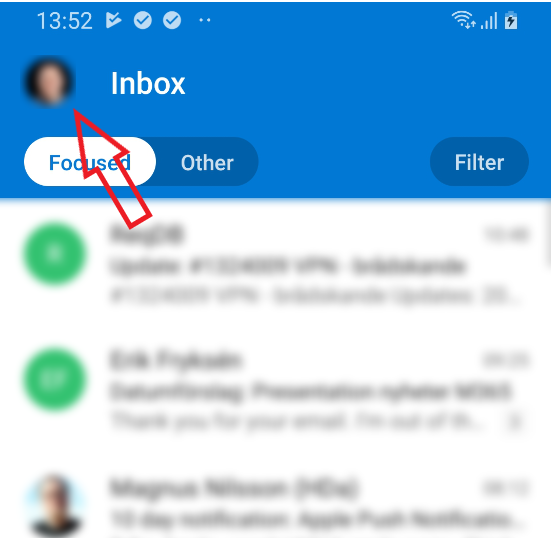
- Click Add Account
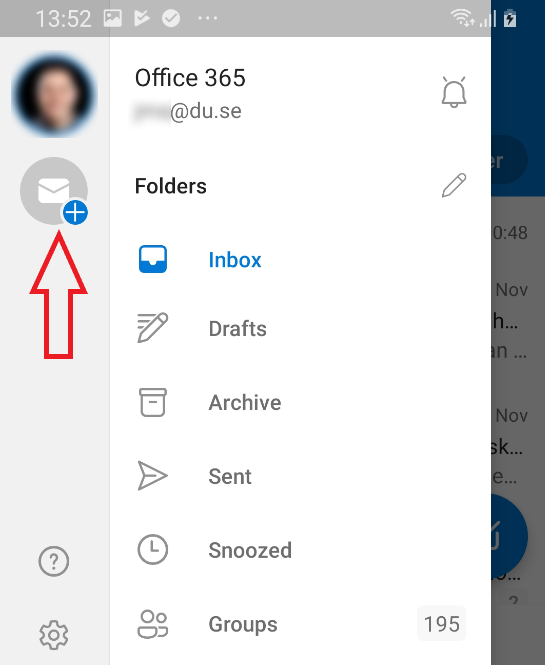
- Select Add an account
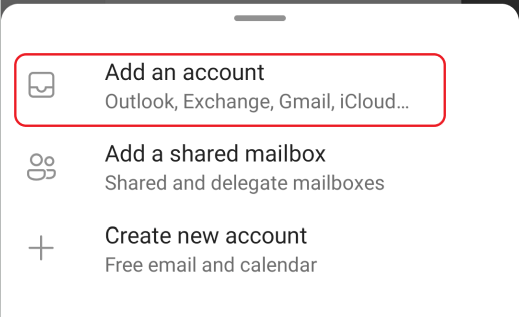
- Enter your email address (@du.se) and press CONTINUE
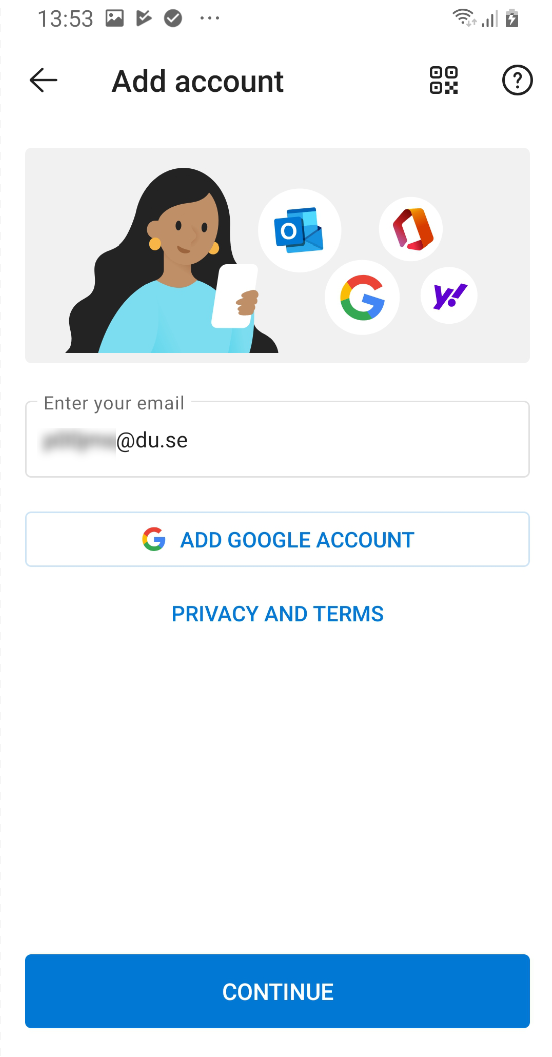
- Enter your password and click Sign in
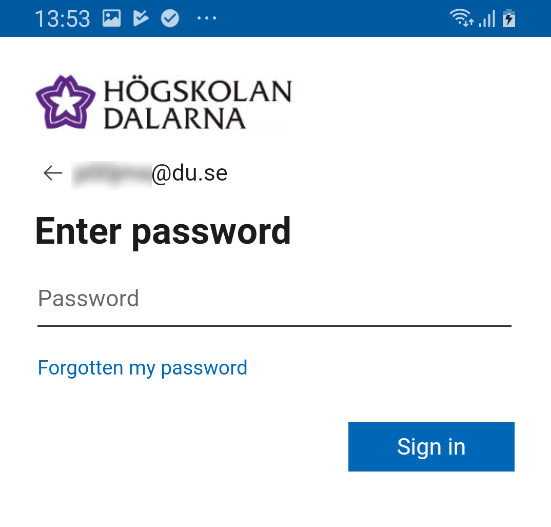
- The account has now been added. To switch between accounts, click Profile Picture/Initials:
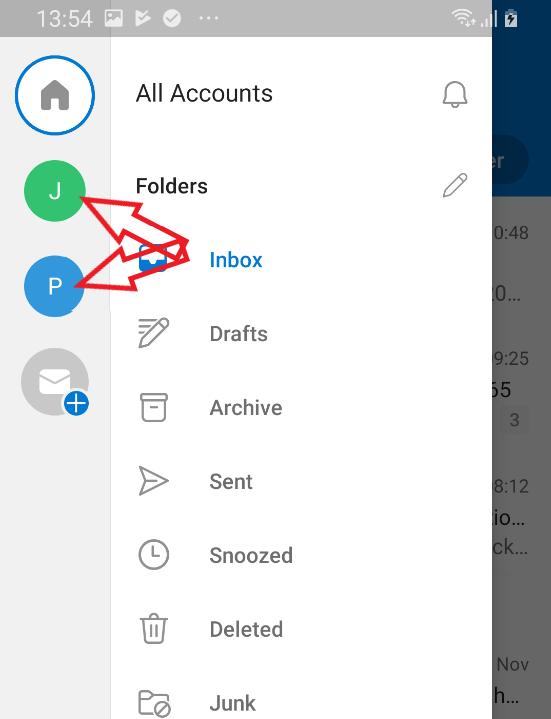
This article helped me!
Message