How do I connect my Mac computer to eduroam?
To connect your Mac computer to the eduroam network, you need to perform a so-called "onboarding" of your device.
To complete the onboarding, you must be connected to a network of internet access.
Step 1: Connect to our onboard network
If you are at Dalarna University Campus and are not connected to a network with Internet access, you can use our onboard network. If you already have internet access over another network, you can continue to use it and continue with step 2.
- Select the network onboard
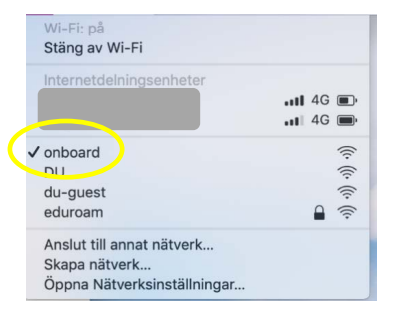
Step 2: Complete the onboarding process
- Open a web browser (we recommend Safari) and browse to onboard.du.se where you log in with your user information from Dalarna University.
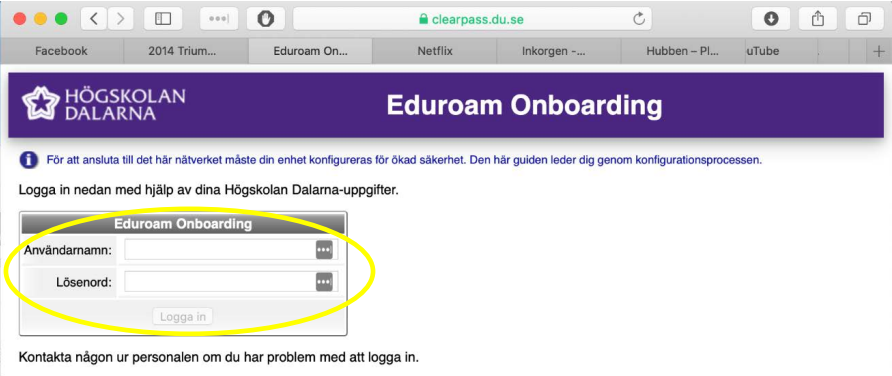
- After logging in, click Install Profile to download and start installing the new network profile (certificate)
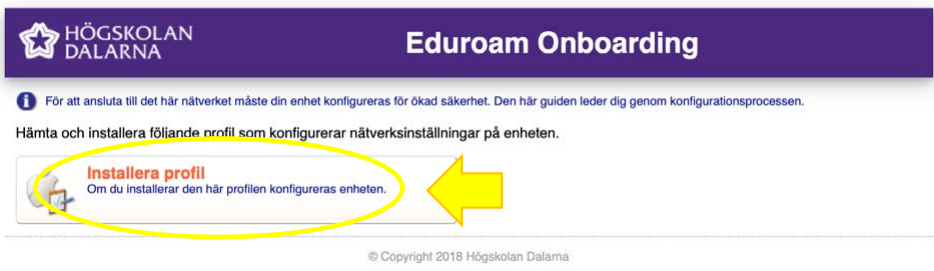
- You will then have to click Install and confirm with login a couple of times to install the profile.
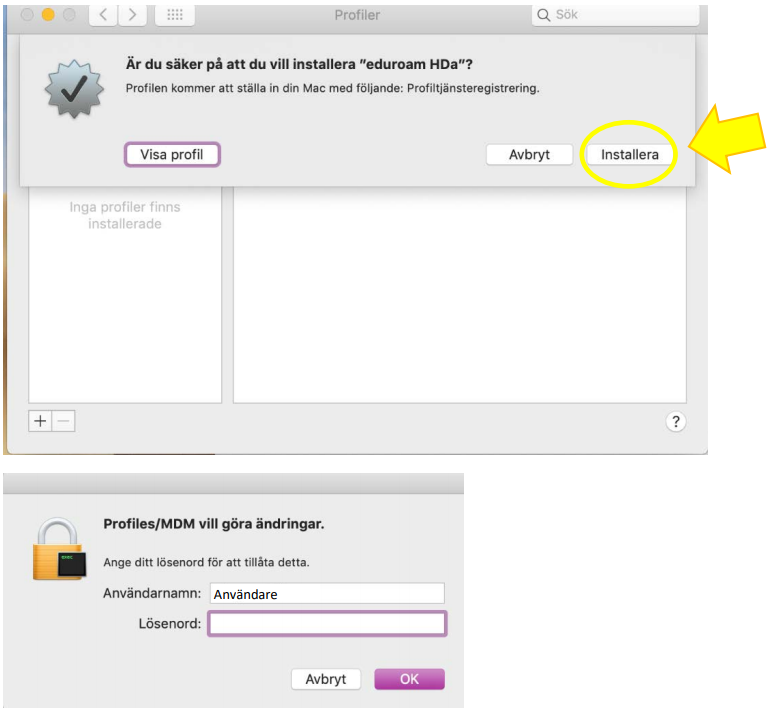
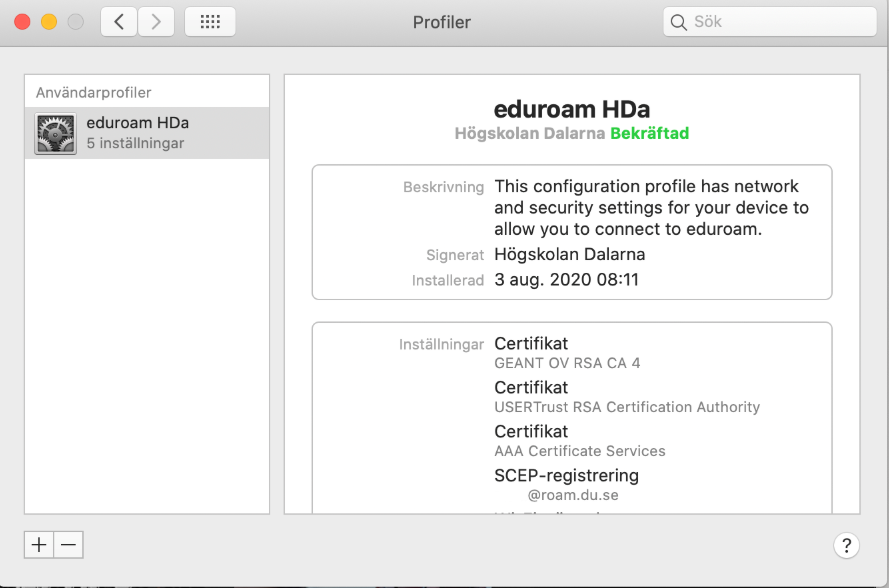
Step 3: Connect to the eduroam network
- Once the installation is complete, all that remains is to connect to the eduroam network. If you are already on Campus, you can do it right away, otherwise you will do so the next time you arrive at Campus.
Isn't it working?
Sometimes we have seen that the process does not work. Then try restarting your Mac and try again. Our experience is that it will then work.
Need help connecting?
If you need help, you can send an email to support@du.se, call 023-778000 or visit Servicecenter (reception).
This article helped me!
Message