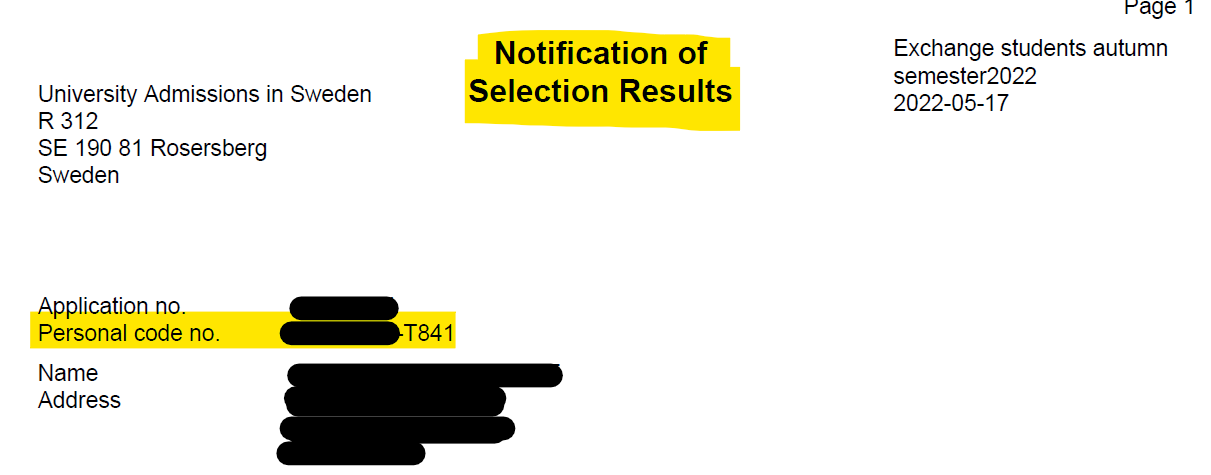Read the information on du.se/applytocourses.
At the bottom of the page select the semester for the upcoming exchange period.
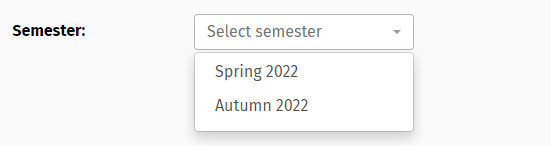
You can make selections to limit the courses shown.
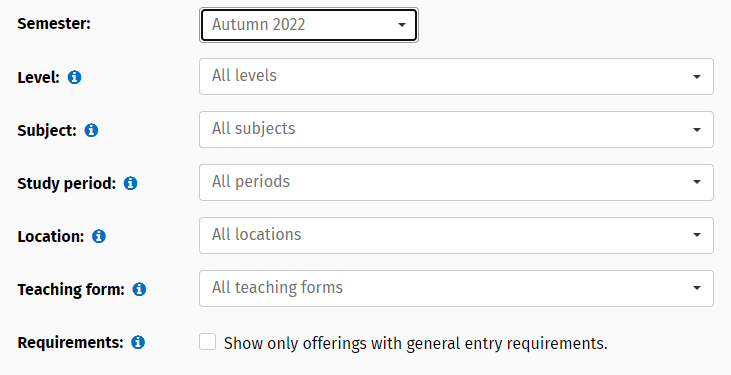
After deciding which courses you want click on add to cart for each course.
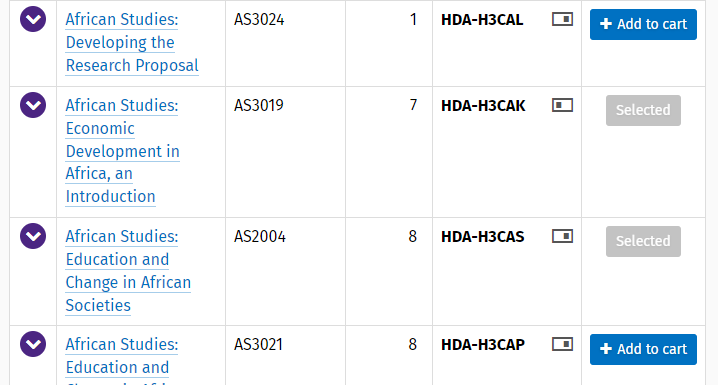
You can press the purple down button for more details about the course, such as at which campus the course is given.
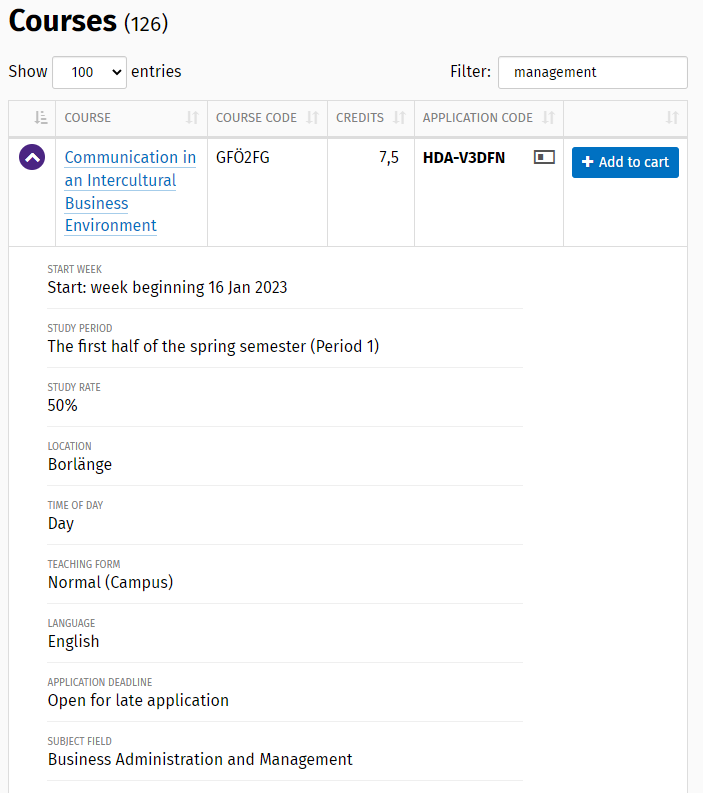
These symbols indicate if the course is in the first or second half of the semester. HDA-H3BR3 is in the second half and HDA-H3BQZ is in the first half.
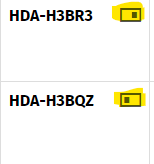
When you have selected your courses click on Apply
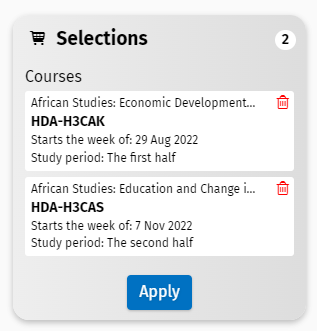
This will direct you to universityadmissions.se where you'll have to create an account and follow the instructions there.
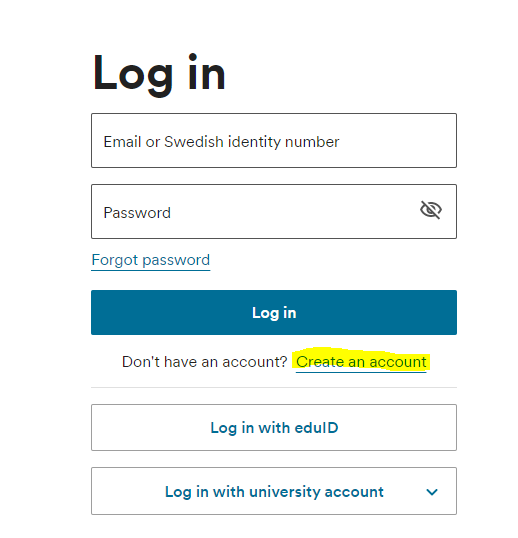
When you apply before the deadline, a Notification of Selection Results, including a note of your acceptance to exchange studies, will show in your universityadmissions.se account around mid-May for the autumn semester and mid-November for the spring semester.
Late applications are ranked according to the date they arrive, provided they are complete. You will receive your admittance result as soon as we have processed your application.
When you have received your Notification of Selection Results you can send an e-mail to support@du.se and request your ID-key. Below you can see where on your Notification of Selection Results you'll find your Personal code no/personnummer that you use when in contact with us. The number consists of your date of birth and a random number.